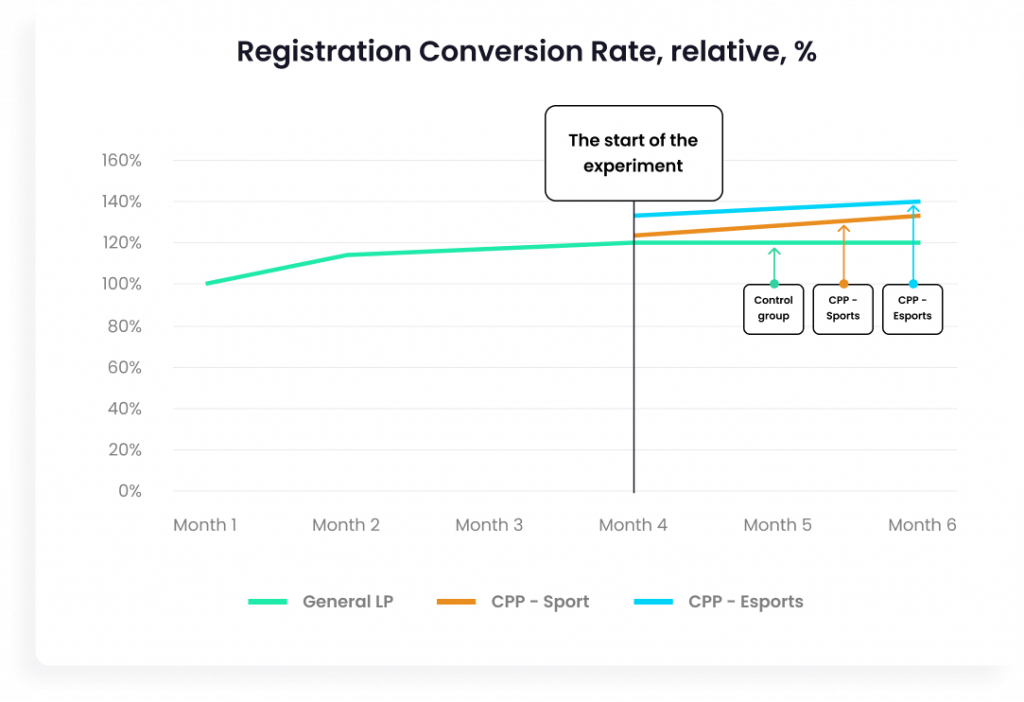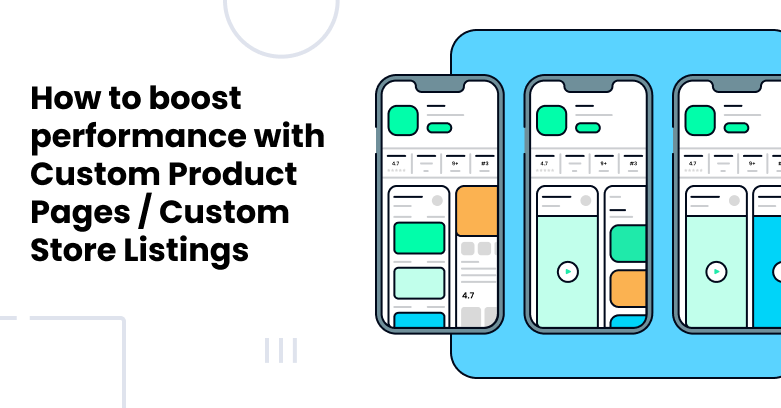
Boosting UA Performance with Custom Product Pages / Custom Store Listings
What are CPPs (Custom Product Pages)?
Custom product pages (in Apple’s terminology) or custom store listings (in Google’s terminology, introduced in 2019) is a feature allowing UA managers to tailor the content of an app store page to fit the target audience segment. This creates a seamless, cohesive user experience while performing mobile user acquisition or ASO A/B tests.
In simple terms, CPP is a customized app store page that provides a customized user experience. It provides app details relevant to the audience segment, such as the app’s features, screenshots, and videos.
For a long time, mobile marketers had to lead traffic from all their sources to a single static app store page. However, one size doesn’t fit all—different audiences have different interests and user experiences, and performance and conversion rates might vary significantly from one audience segment to another.
Custom pages take conversion rate optimization (CRO) beyond creatives and targeting.
The appearance and content of an app store page have a big impact on whether users decide to download an app. Customizing the store pages allows UA managers to clearly communicate the value of a promoted app, thus increasing the chance of certain users installing the app.
How can custom product pages help in UA?
User experience customization is a handy tool mobile marketers can use to improve performance.
Here are a few use cases on how custom product pages can boost conversion.
Seasonal promotions
In the case of seasonal promotions, whether it’s Thanksgiving in the US or Diwali in India, UA managers can now drive traffic to a specific offer relevant to the bundle to boost growth.
Pages highlighting a specific promoted feature
It’s no wonder that different audience segments are seeking different features to cater to their needs.
Let’s take an example of a fintech service that allows for seamless crypto conversion as well as access to the stock market—all in one app. In this case, different creatives would serve different audience segments. What’s more, there could be different landing pages for each audience segment: one designed for the users interested in cryptocurrency conversion, and another one designed to promote the stock market exchange feature.
Or, when it comes to real-money or social gaming bundles where users have access to more than one game, some audience segments might be more eager to try out slot games while other segments are interested in card games.
By navigating audiences to a relevant page, UA marketers can reach the full potential of the campaign.
Custom pages for different channels (organic or paid)
ASO views come from organic traffic, having requirements, sets of keywords, and messaging that are drastically different from the performance channel. Until recently, UA managers had to cope with a “one size fits all” setup and drive traffic to a universal store page without being able to elaborate certain features through custom messaging.
With custom product pages, UA managers can now develop multiple pages designed for different audience segments and channels. This type of setup might also come in handy for A/B testing various offerings.
Refreshing the user experience of those users who have already visited the app store page and decided not to install the app
Just like with regular retargeting, it’s a good idea to give the audience an opportunity to rediscover the promoted bundle from another angle and convince them to download the app.
SKAdNetwork performance measuring
SKAdNetwork can be frustrating for mobile UA managers, and it gives foul UA partners a lot of room for manipulation. But there’s a way around this (don’t tell Apple!). By directing traffic from different UA partners to different product pages, traffic analysts can have a much clearer view of their partners’ performance.
Our take on Custom Product Pages
Persona.ly’s programmatic DSP allows app marketers to promote and track the performance of individual custom product pages for both iOS and Android bundles.
Outside of the reporting, our platform is adjusted to promote the winning combination of the creative and CPP to help our advertisers achieve their goals beyond KPIs.
Advertisers can see the performance of each custom page and creative combination and gain actionable insights beyond Persona.ly’s platform.
The real impact of CPPs on the campaign performance (case study)
Persona.ly promoted a sports betting app that allowed users to bet on sports and esports. At the beginning of the campaign, the audience was cohesive and the same creatives and app store page were served to both types of users: those interested in sports and those interested in esports. After the initial exploration period, our ML algorithm built a custom model to display ads at contextually relevant placements to acquire user segments who would more likely to complete the registration funnel.
This approach brought the conversion results well above the KPI. Our customer success team saw an opportunity to improve the campaign performance by splitting audiences into two segments: the segment of users interested in sports betting and the segment of users interested in esports (competitive video gaming) betting. Part of the campaign budget was still allocated to the general setup targeting both groups simultaneously. Based on the segmentation, our bidder displayed the relevant creatives to different audiences. Following the creatives, audiences were directed to a custom app store page corresponding to their particular interest.
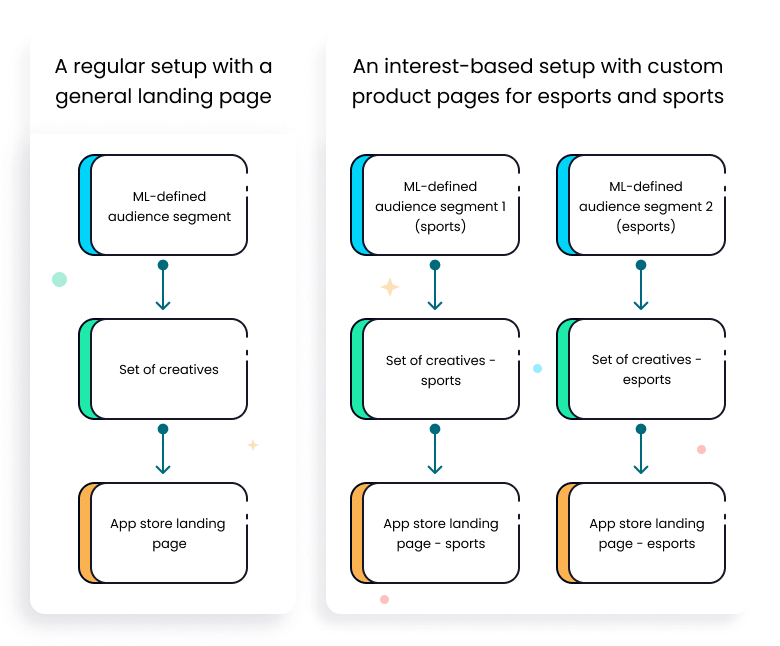
The graph depicts the registration conversion rate at the beginning of the campaign. We started splitting the campaign based on the interest (sports vs. esports betting vs. a general [control] group) in month 4 of the campaign, once the conversion rate of the general audience reached the plateau. Audience segmentation allowed us to reach up to a 20% higher conversion rate per group.