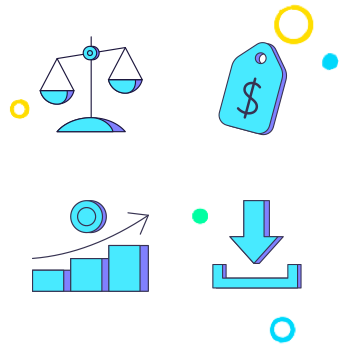Your source for everything mobile UA, from the basics to contentious standards, the glossary can help and inform both aspiring growth managers and experienced mobile app developers
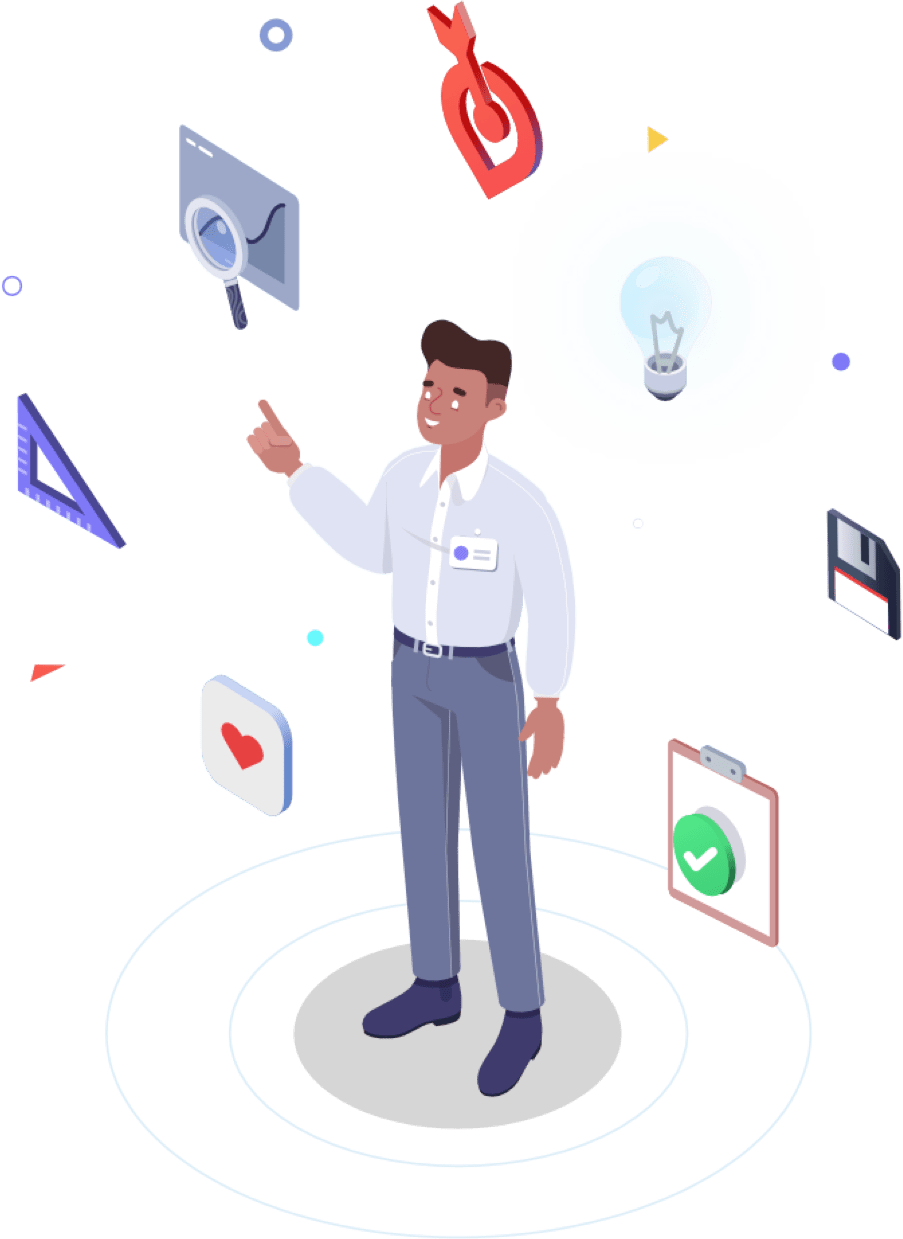
Attribution
Types of attribution -> Page 1 of
Types of attribution
In order to discuss the different types of attribution in-depth, we need to first address the importance of attribution modeling.
Attribution Modeling
Advertisers have a different set of goals for their users – be it installs, retention, or deposits and they use different marketing channels to reach these KPIs. In order to track the performance of each marketing channel and its ability to meet those set KPIs, they use an attribution platform.
Attribution modeling influences the way an advertiser attributes an event to a marketing channel. For example, three different marketing channels present User A with the same ad, one after the other, and then the user installs the app – should all 3 channels be credited equally? Should only the last marketing channel be credited? Should the ad with the biggest impact be credited? It depends on the chosen attribution model the advertiser chose.
Currently, the most commonly used attribution model is the Last Touch Attribution, but it’s important to understand the alternative models. Though they may be perceived as more complex, you might find that they offer a more sensible solution.
Last Touch Attribution
The Last Touch Attribution model is the most common model and the reason for it might be its simplicity and the basic logic behind it. As the name implies, in a Last Touch Attribution model the marketing channel responsible for the last touch (i.e click that resulted in an install) is the one that gets the conversion attributed to it.
It’s simple – a user clicked the ad and then installed the app, so this was the ad that led to a conversion. It’s easy to go for this model since it’s just straightforward.
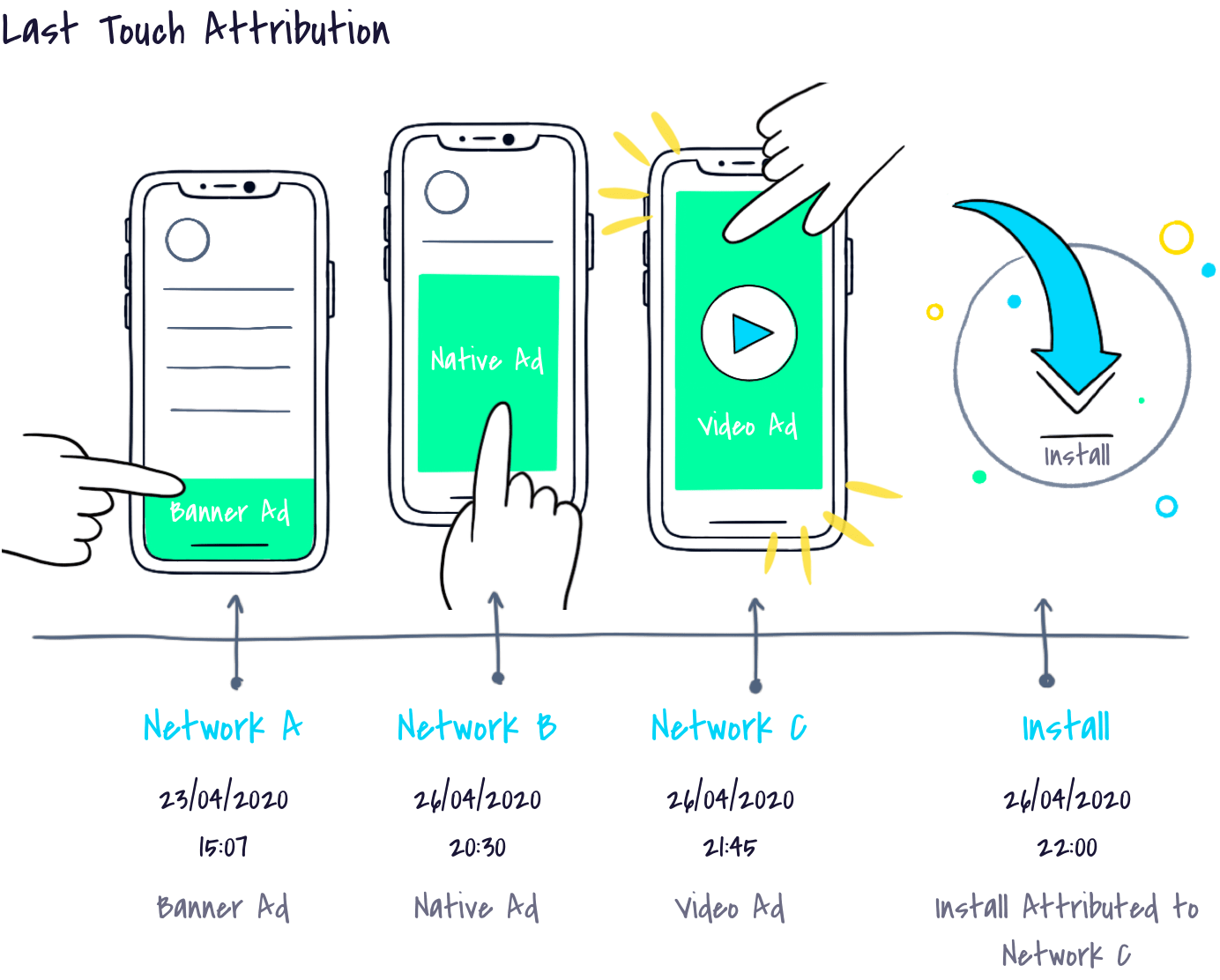
In the example above we can see that all three networks (A, B, and C) showed the user an ad that resulted in a click, but since the install happened after the click on Network C’s ad, the install was attributed to it.
Other attribution models
Alternative attribution models include models such as First Click Attribution and Multi-touch Attribution, offering models such as U-shaped (position-based) attribution, and W-shaped attribution).
The concept of Multi-touch Attribution is to attribute an install to all marketing channels that had an impact on a user that led to a conversion, for various reasons relating to the ad formats used and the general way in which the channel is perceived by the marketer.
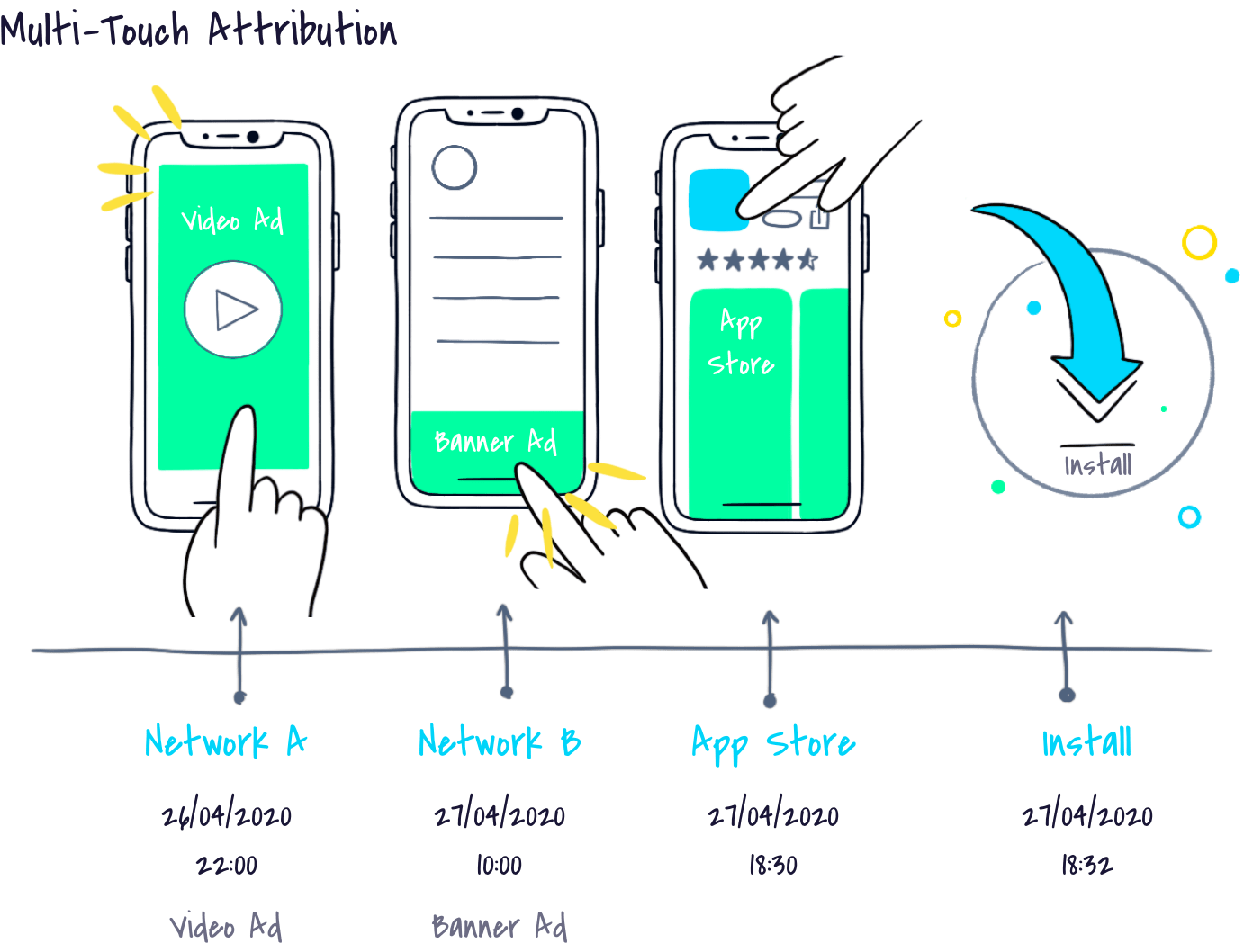
As the example above shows – there were, in this instance, two different touchpoints. The first one was a video ad (where a user watched a full video and then clicked the ad), the second was a small banner ad, after which the user installed the app. If the model used by the advertiser was last-touch attribution, then Network B would’ve been attributed the install, though it may be argued that the video ad had more or similar impact on the user since it offers a more engaging experience.
In multi-touch, on the other hand, all (or some, according to the exact definition the advertiser set up) touchpoints are attributed for the install, as they all contributed to it. The way they are attributed depends on the chosen attribution model, for example, it could be split evenly between all touchpoints, or it could be by the type of ad – based on the understanding that a video ad offers a more immersive experience than a banner ad, it could be that the last touch gets the highest percentage, and so on.
Lookback Window
All attribution models are valid within a set time frame – that is the Lookback Window.
A lookback window is a period of time in which a conversion may be attributed to a certain marketing channel (or multiple marketing channels, in the case of multi-touch attribution). Meaning, if a user clicked an ad by Network A and a couple of days later installed the app, the install will be attributed to channel A, only if the install happened within the set lookback window.
There are a couple of industry standards and, of course, a couple of exceptions, when it comes to lookback windows.
7 Days Standard For Clicks
Most networks and UA partners will work within the 7 days standard window for clicks, which means that if there’s a gap smaller than 7 days between a click and an install – they will be attributed the install, but if there’s a gap bigger than 7 days, they won’t.
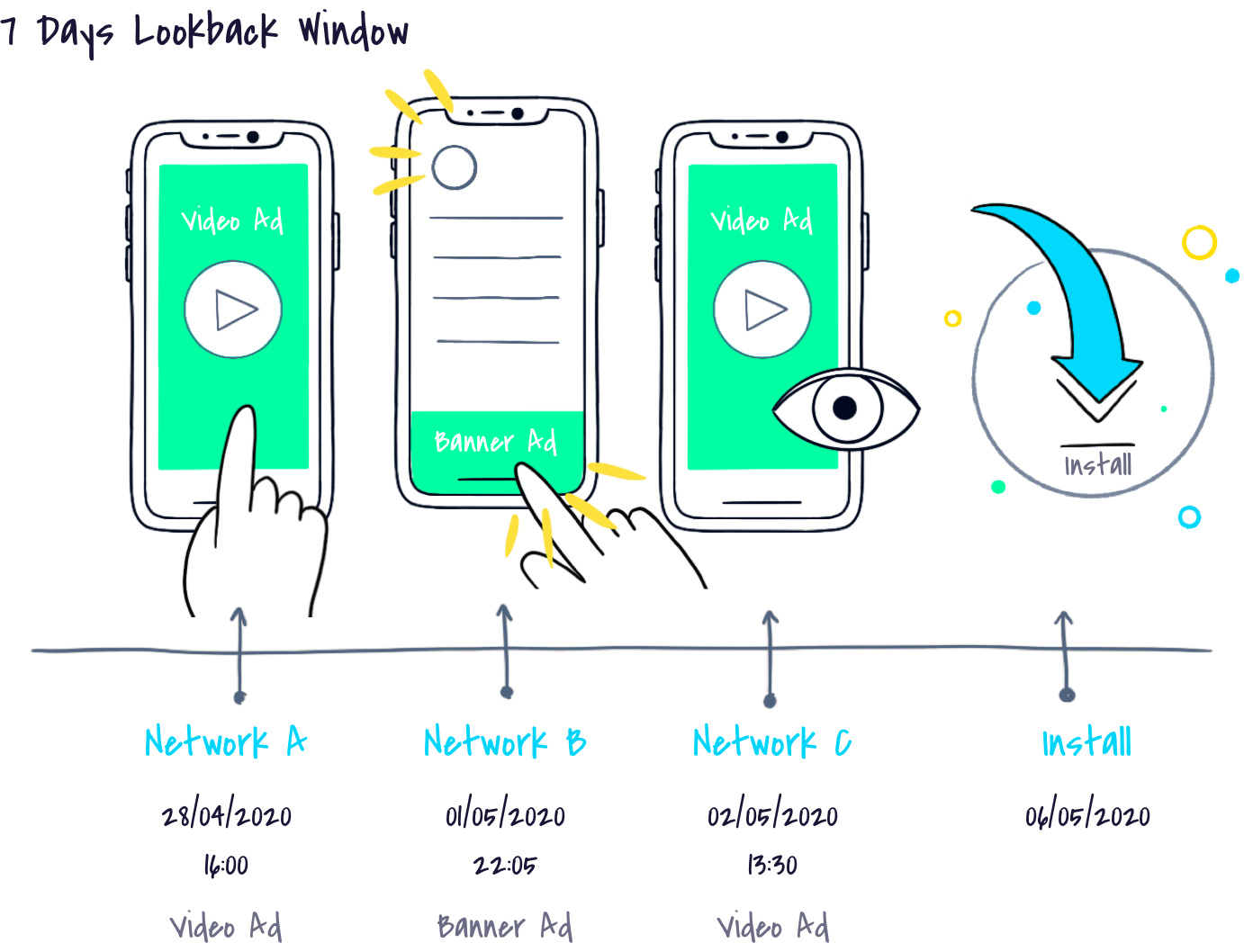
In the example above there are 3 networks involved in the user’s funnel, all of them are set with an equal 7 days lookback window. Network B was the one to “win” the install since Network A’s click expired (there were more than 7 days between the click and the install) and Network C only had an impression (the user viewed the ad). Network B was still within the lookback window and served as the last click, thus it was attributed the install.
This window can be changed by the advertisers to better represent their needs.
24 Hours for View-through Attribution
The standard lookback window for view-through attribution is 24 hours. A view-through conversion occurs when a user sees an ad (i.e when there’s an impression) and converts within 24 hours from viewing it. This means the install will be attributed to the network that showed the ad, unless there was an active click lookback window. If there’s an active click lookback window, then an impression and an install within 24 hours of the impression – the click will win. A click lookback window is always more impactful than a view-through.
24 Hours Fingerprinting Attribution
In most cases, in order to attribute a conversion, the attribution platform needs a device ID or some other unique identifier (such as Apple’s IDFA and Google’s Advertising ID). In cases in which a device ID isn’t available (e.g, when an Apple user enables Limited Ad Tracking), a conversion will be attributed based on fingerprinting.
Fingerprinting uses parameters such as the device name, type, OS version, IP address, and more, in order to identify a device and match between its touchpoint and conversion. Since all of these parameters are subject to change (unlike a device ID) a fingerprinting attribution window is only open for 24 hours, to reduce the margin of error.
Fingerprinting is based on statistical probability and is not bulletproof by any means, but within a 24 hours window, and taking into account all of the publicly-available variables, it’s highly accurate.
The Exceptions: Facebook, Google, and Twitter
Facebook, Google, and Twitter are three major players in the digital marketing industry, and as such, they have the liberty to set their own terms when it comes to attribution.
There are two key points in which they act differently than the rest:
- They are all self-reporting networks. Instead of using an attribution platform to track their performance, they report it to the attribution platform (so advertisers can still access all of their performance data in one platform).
- They enforce their own attribution windows – Facebook with 28 days, Google with 30, and Twitter is more flexible, offering 5 pre-set windows: 1, 7, 14, 30, 60, or 90 days. Advertisers using these channels accept these windows, and their self reported data, as is.
These definitions allow the self-reporting networks to attribute conversions to themselves even if they don’t follow the attribution model defined for other channels (like last-click)